
 |
Usage: BACK
Makes the previous record in the current data file the current record.
If the current record is the first record in the file, then the current record does not change.
Usage: BEEP time%,pitch%
Sounds the buzzer. The beep lasts for time%/32 seconds so for a beep a second long make time%=32, etc. The maximum is 3840 (2 minutes).
The pitch (frequency) of the beep is 512/(pitch%+1) KHz.
BEEP 5,300 gives a comfortably pitched beep.
If you make time% negative, BEEP first checks whether the sound system is in use (perhaps by another OPL program), and returns if it is. Otherwise, BEEP waits until the sound system is free.
Example a scale from middle C:
PROC scale:
LOCAL freq,n% REM n% relative to middle A
n%=3 REM start at middle C
WHILE n%<16
freq=440*2**(n%/12.0) REM middle A = freq 440Hz
BEEP 8,512000/freq-1.0
n%=n%+1
IF n%=4 OR n%=6 OR n%=9 OR n%=11 OR n%=13
n%=n%+1
ENDIF
ENDWH
ENDP
Alternatively, sound the buzzer with this statement: PRINT CHR$(7). This produces a click sound.
If your batteries are low, BEEP may not produce the desired effect: on the Psion Series 5, the buzzer will be used instead to produce the ‘beep’. The buzzer produces a higher pitched sound.
Usage: BEGINTRANS
Begins a transaction on the current database. The purpose of this is to allow changes to a database to be committed in stages. Once a transaction has been started on a view (or table) then all database keywords will function as usual, but the changes to that view will not be made until COMMITTRANS is used.
See also COMMITTRANS, ROLLBACK, INTRANS.
Usage: b%=BOOKMARK
Puts a bookmark at the current record of the current database view. The value returned can be used in GOTOMARK to make the record current again. Use KILLMARK to delete the bookmark.
Usage: BREAK
Makes a program performing a DO...UNTIL or WHILE...ENDWH loop exit the loop and immediately execute the line following the UNTIL or ENDWH statement.
Example:
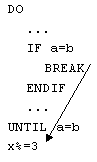
Usage: any of
BUSY str$,c%,delay%
BUSY str$,c%
BUSY str$
BUSY OFF
BUSY str$ displays str$ in the bottom left of the screen, until BUSY OFF is called. Use this to indicate ‘Busy’ messages, usually when an OPL program is going to be unresponsive to keypresses for a while.
If c% is given, it controls the corner in which the message appears:
|
0 |
top left |
|
|
1 |
bottom left (default) |
|
|
2 |
top right |
|
|
3 |
bottom right |
These corner value constants are supplied in Const.oph.
delay% specifies a delay time (in half seconds) before the message should be shown. Use this to prevent ‘Busy’ messages from continually appearing very briefly on the screen.
Only one message can be shown at a time. The maximum string length of a BUSY message is 80 characters, given by Const.oph’s KBusyMaxtext%. An ‘Invalid argument’ error is returned for any value of str$ longer than this.
|
80 |
Maximum length of a BUSY message. |
Usage: BYREF variable
Passes variable by reference to an OPX procedure when used in a procedure argument list. This means that the value of the variable may be changed by the procedure.
See the OPX header files for more details.
|
|