
 |
Usage: CANCEL
Marks the end of a database’s INSERT or MODIFY phase and discards the changes made during that phase.
Usage: CAPTION caption$,languageCode%
Specifies an application’s public name (or caption) for a particular language, which will appear below its icon on the Extras bar and in the list of ‘Programs’ in the ‘New File’ dialog (assuming the setting of FLAGS allows these) when the language is that used by the machine. CAPTION may only be used inside an APP...ENDA construct.
The language code specifies for which language variant the caption should be used, so that the caption need not be changed when used on a different language machine. If used, for whatever language, CAPTION causes the default caption given in the APP declaration to be discarded. Therefore CAPTION statements must be supplied for every language in which the application is liable to be used, including the language of the machine on which the application is originally developed.
The values of the language code should be one of the following:
|
1 |
13 |
||
|
2 |
14 |
||
|
3 |
15 |
||
|
4 |
16 |
||
|
5 |
17 |
||
|
6 |
18 |
||
|
7 |
19 |
||
|
8 |
20 |
||
|
9 |
21 |
||
|
10 |
22 |
||
|
11 |
23 |
||
|
12 |
24 |
These constants are supplied in Const.oph.
The maximum length of caption$ is 255 characters. However, you should bear in mind that a caption longer than around 8 characters will not fit neatly below the application’s icon on the Extras bar.
See APP. See also OPL applications.
Usage: a$=CHR$(x%)
Returns the character with character code x%.
You can use it to display characters not easily available from the keyboard. For example, the instruction PRINT CHR$(133) displays an ellipsis (...).
The full character set for EPOC is in Character codes.
Usage: CLEARFLAGS flags&
Clears the flags given in flags& if they have previously been set by SETFLAGS, returning to the default.
See SETFLAGS.
Usage: CLOSE
Closes the current view on a database. If there are no other views open on the database then the database itself will be closed. See SETFLAGS for details of how to set auto-compaction on closing files.
If you’ve used ERASE to remove some records, CLOSE recovers the memory used by the deleted records, provided it is held either in the internal memory, or on a memory disk.
Usage: CLS
Clears the contents of the text window.
The cursor then goes to the beginning of the top line. If you have used CURSOR OFF the cursor is still positioned there, but is not displayed.
Usage: c$=CMD$(a%)
Returns the command-line arguments passed when starting a program. Null strings may be returned. a% is one of the constant values KCmdAppName%, KCmdUsedFile%, or KCmdLetter% defined in Const.oph. CMD$(KCmdUsedFile%) and CMD$(KCmdLetter%) are only defined for OPL applications.
The value returned by CMD$ and its meaning depends on the value of a%:
|
1 |
Returns the full path name used to start the running program. |
|
|
2 |
Returns the full path name of the file to be used by an OPL application. For example, if CMD$(3)=R (see below), a default filename, including path, is passed in CMD$(2). |
|
|
3 |
Returns one of the values below, and indicates the kind of command which was used to start the application. |
If an application passes KCmdLetter% to CMD$, the return value is one of:
|
"C" |
Application was started as a result of a Create new file command in the shell. |
|
|
"O" |
Application was started by opening a file belonging to it in the system screen. |
|
|
"R" |
Application was run directly from the Extras bar, by opening the application itself in the system screen, or from the Program editor. |
The constants are defined in Const.oph.
See also GETCMD$ and OPL applications.
Usage: COMMITTRANS
Commits the transaction on the current view.
See also BEGINTRANS, ROLLBACK, INTRANS.
Usage: COMPACT file$
Compacts the database file$, rewriting the file in place. All views on the database and the hence the file itself should be closed before calling this command. This should not be done too often since it uses considerable processor power.
Compaction can also be done automatically on closing a file by setting the appropriate flag using SETFLAGS.
Usage: CONTINUE
Makes a program immediately go to the UNTIL... line of a DO...UNTIL loop or the WHILE... line of a WHILE...ENDWH loop i.e. to the test condition.
Example:
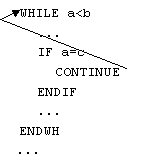
See also BREAK.
Usage: CONST KConstantName=constantValue
Declares constants which are treated as literals, not stored as data. The declarations must be made outside any procedure, usually at the beginning of the module. KConstantName has the normal type-specification indicators (%, &, $ or nothing for floating-point numbers). CONST values have global scope, and are not overridden by locals or globals with the same name: in fact the translator will not allow the declaration of locals or globals of the same name. By convention, all constants should be named with a leading K to distinguish them from variables.
It should be noted that it is not possible to define constants with values smaller than -32768 (for integers) and -214748648 (for long integers) in decimals, but hexadecimal notation may be used instead (i.e. values of $8000 and &80000000 respectively).
Usage: COPY src$,dest$
Copies the file src$, which may be of any type, to the file dest$. Any existing file with the name dest$ is deleted. You can copy across devices. You can also use wildcards if you wish to copy more than one file at a time.
If src$ contains wildcards, dest$ may specify either a filename similarly containing wildcards or just the device and directory to which the files are to be copied under their original names.
Example: To copy all the files from internal memory (in \opl) to d:\me\:
COPY "c:\opl\*","d:\me\"
(Remember the final backslash on the directory name.)
There are more details of full file specifications in More on file specification.
Usage: c=COS(x)
Returns the cosine of x, where x is an angle in radians.
To convert from degrees to radians, use the RAD function.
Usage: c%=COUNT
Returns the number of records in the current data file. This number will be 0 if the file is empty.
If you try to count the number of records in a view while updating the view an ‘Incompatible update mode’ error will be raised (This will occur between assignment and APPEND / UPDATE or between MODIFY / INSERT and PUT).
Usage: CREATE tableSpec$,log,f1,f2,...
Creates a table in a database. The database is also created if necessary. Immediately after calling CREATE, the file and view (or table) is open and ready for access.
tableSpec$ contains the database filename and optionally a table name and the field names to be created within that table. For example:
CREATE "clients FIELDS name(40), tel TO phone", D, n$, t$
The filename is clients. The table to be created within the file is phone. The comma-separated list, between the keywords FIELDS and TO, specifies the field names whose types are specified by the field handles (i.e. n$, t$).
The name field has a length of 40 bytes, as specified within the brackets that follow it. The tel field has the default length of 255 bytes. This mechanism is necessary for creating some indexes. See dBase.opx — Database handling for more details on index creation.
The filename may be a full file specification of up to 255 characters. A field name may be up to a maximum of 64 characters long. Text fields have a default length of 255 bytes.
log specifies the logical file name A to Z. This is used as an abbreviation for the file name when you use other data file commands such as USE.
See also Database File Handling.
Usage: any of
CURSOR ON
CURSOR OFF
CURSOR id%
CURSOR id%,asc%,w%,h%
CURSOR id%,asc%,w%,h%,type%
CURSOR ON switches the text cursor on at the current cursor position. Initially, no cursor is displayed.
You can switch on a graphics cursor in a window by following CURSOR with the ID of the window. This replaces any text cursor. At the same time, you can also specify the cursor’s shape, and its position relative to the baseline of text.
asc% is the ascent — the number of pixels (-128 to 127) by which the top of the cursor should be above the baseline of the current font. h% and w% (both from 0 to 255) are the cursor’s height and width.
If you do not specify them, the following default values are used:
|
asc% |
Current font’s ascent. |
|
h% |
Current font’s height. |
|
w% |
KCursorTypeNotFlashing% |
If type% is given, it can have these effects:
|
2 |
Not flashing. |
|
|
4 |
Grey. |
These constants are supplied in Const.oph.
You can add these values together to combine effects — if type% is 6 a grey non-flashing cursor is drawn. Using 1 for type% just displays a default graphics cursor, as though no type had been specified.
An error is raised if id% specifies a bitmap rather than a window.
CURSOR OFF switches off any cursor.
|
|