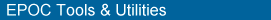
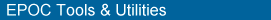 |
This topic provides a brief summary of the process of preparing an application for installation.
The diagram below provides a brief overview of the installation process, and shows some of the file types which might be bundled in an EPOC .sis installation file. The types of files included are dependent on the programming language, and on the nature of the application. Installation files may also bundle other installation files.
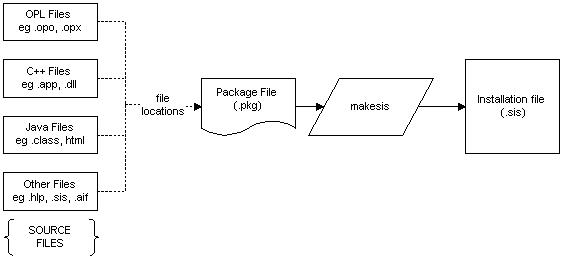
The makesis package file (.pkg) defines the location of application files on the source PC and the target EPOC folders in which they are to be installed. The process of preparing applications for installation is therefore:
makesis using the package file, see Create installation file.|
|