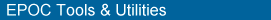
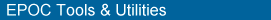 |
bmconv.exeThe bmconv tool is used to convert bitmaps between EPOC and Windows bitmap formats. EPOC bitmaps (.mbm) may be produced as either a font store file or a ROM image file — which does not use any RAM when being accessed. The conversion process specifies the number of bits per pixel for the converted bitmaps and whether they should be colour or grey-scale.
The program can also split EPOC multi-bitmap files into component bitmaps, and then convert the individual files to Microsoft Windows bitmap format.
or:
or:
or
For information about how to interpret the syntax, see BNF grammars.
EPOC .mbm files containing only 1, 2 and 4 bits per pixel resolution gray-scale bitmaps are fully compatible with all EPOC releases. Files containing bitmaps with a greater resolution than 4bbp are not supported by releases prior to EPOC release 5.
bmconv. File compression can be disabled using the /n switch. Note that ROM bitmaps are not compressed..mbm is recommended for a font store file, and .mbr for a ROM image file.|
|