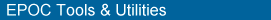
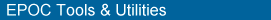 |
This chapter is superfluous to the needs of most help authors. It defines the epochelp SGML doctype, for the following purposes:
aleppoThe specification attempts to be exhaustive.
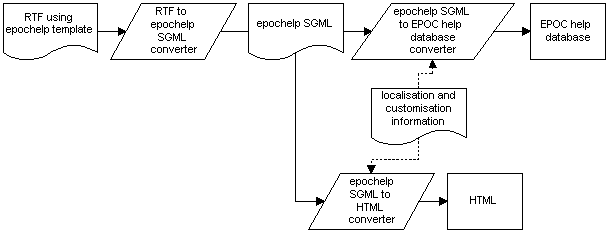
For information about how to interpret the syntax, see BNF grammars.
The epochelp SGML source comprises
epochelp SGML doctype, each of which contains a list of topics.mbm files.mbm files used by the SGML-to-target converterSection Contents
A file in the epochelp doctype has one or more help topics in it. Each topic has title, application name, synonyms, possibly order information, and a body.
Each help topic contains the following tags:
The <topic> tag and its end-tag delimit a topic. The topic must begin with a title.
The application= attribute specifies the application name.
If the order= attribute is specified, then the topic is among the ordered topics as specified by the order file. Otherwise, the topic is unordered — i.e., it is ordered alphabetically with all other unordered topics, after all the ordered topics.
The <synonyms> tag and its content may occur anywhere within the body.
The body consists of a number of paragraphs. Some paragraphs may be in lists. Definition lists are supported. Tables are not supported.
If style-name is not specified, it defaults to normal. Other allowable values are tip, note, important.
There are two types of itemised list: unordered (automatically bulleted), and ordered (auto-numbered). Each of them consists of a sequence of items which, in addition to a head paragraph, may have continuation paragraphs — which would have been List Continue style in the original RTF.
The seq= attribute is only valid for ordered lists, and allows a sequence number for an item to be explicitly specified. In the absence of a seq= attribute, the item’s number is one greater than the previous number, or 1 for the first item.
A definition list contains entries of the form term, definition. The term may have only a single paragraph. The definition may have an arbitrary number of paragraphs. The converter may convert a definition list into either a two-column table, or some suitable list format with a small hanging indent for the definition.
Lists may be nested. Numbering in an enclosing list is not affected by a numbered nested list.
Paragraph text consists of a sequence of characters. The sequence may contain whitespace, SGML entities, character formatting tags, or graphics directives. Supported entities are
|
& |
ampersand |
|
< |
less-than sign |
|
> |
greater-than sign |
|
 ace; |
non-breaking space |
|
&nbhyphen; |
non-breaking hyphen |
|
&break; |
forced line break |
|
&tab; |
tab |
Supported tags are
|
<b> |
bold |
|
<i> |
italic |
|
<sup> |
superscript |
|
<sub> |
subscript |
|
<cs style=style-name> |
character style |
|
<graphic index=index-number> |
graphic from EPOC MBM |
Supported character styles are app text, key name.
Graphics are looked up by index from the graphics auxiliary file: see below.
During conversion of source RTF into epochelp SGML, aleppo processes all graphics directives and identifies the .mbm file and the bitmap number of each graphic referred to. It also identifies the .mbm files and bitmap numbers of graphics defined in the customisation file, if any, for important, note and tip effects. The locations of the graphics are noted in a graphics auxiliary file which is, essentially, a part of the SGML help database.
This graphics auxiliary file is a text file which contains lines of the form
In each such line,
.mbm file containing the graphic bitmap.mbm fileThis information is sufficient to allow the SGML-to-target converter to process graphics without any further searching.
|
|