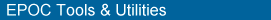
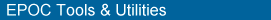 |
.alcThe customisation file controls the appearance of the generated database. The following sections define the customisation file structure, and list the default customisation settings.
For information about how to interpret the syntax, see BNF grammars.
|
font-style |
The font style, must be either serif or sansserif. |
|
font-size |
The font size, in points. |
|
bullet-symbol |
The character value of the symbol to be used as the bullet. |
|
text |
Any text appropriate for the type of tip, note or important effect |
|
indent |
The amount of indent from the left hand edge of the topic window. |
|
archive-name |
The name of the graphic archive in which the effects graphic is stored. |
|
picture-name |
The name of the graphic to precede text style marked with one of the effects styles |
Section Contents
This section details the syntax of each line of the customisation file.
Use the <bodystyle> tag to specify body style attributes.
This specifies the style of all text in body of a help topic, unless overridden by special effects as described below. fontstyle= allows you to specify either serif or sansserif. size= allows you to specify a size, in points.
The default is
<bodystyle fontstyle=sansserif size=10>
Use the <titlestyle> tag to specify all attributes of the topic title style.
This specifies the style of title lines only. The fontstyle= and size= attributes have the same meaning as on the <bodystyle> tag.
The default is
<titlestyle fontstyle=sansserif size=14>
Use the <listbullet1style> tag to specify attributes of first-level bulleted lists.
This specifies the bullet character and font to be used on all first-level bulleted lists. The default is
<listbullet1style bulletchar=149>
which is a blob, in the standard paragraph font.
Use the <listbullet2style> tag to specify attributes of second-level bulleted lists.
This specifies the bullet character and font to be used on all first-level bulleted lists. The default is
<listbullet2style bulletchar=149>
which is a blob, in the standard paragraph font.
The <tipeffects> tag specifies the effects for a paragraph in Tip style.
Use text= to specify text, such as Tip:, to be used to indicate a tip. Use bold= to indicate whether this text should appear in bold, and use leftindent= to set the indentation of the paragraph text from the left margin: this indent should be a little bigger than the length of the word specified in the tip text.
The default is
<tipeffects text="Tip:" bold=yes leftindent=36>
giving the text Tip: in bold, with a half-inch indent.
The <noteeffects> tag specifies the effects for a paragraph in Note style.
Use text= to specify text, such as Note:, to be used to indicate a note. Use bold= to indicate whether this text should appear in bold, and use leftindent= to set the indentation of the paragraph text from the left margin: this indent should be a little bigger than the length of the word specified in the note text.
The default is
<noteeffects text="Note:" bold=yes leftindent=36>
giving the text Note: in bold, with a half-inch indent.
The <importanteffects> tag to specifies the effects for a paragraph in Important style.
Use text= to specify text, such as Important:, to be used to indicate an important note. Use bold= to indicate whether this text should appear in bold, and use leftindent= to set the indentation of the paragraph text from the left margin: this indent should be a little bigger than the length of the word specified in the important note text.
The default is
<importanteffects text="Important:" bold=yes leftindent=60>
giving the text Important: in bold, with a 5/6-inch indent.
In EPOC release 5 and greater; paragraphs marked with effect styles may alternatively be preceded by a graphic (rather than text). The help database stores a graphic for every paragraph marked with an effects style. Hence the benefits of using a graphic must be weighed against the resulting increase in help database size, prior to using this feature.
The effect definitions are as shown below, where the graphic definition is the same as used for inserting a graphic in the source rich-text file.
The leftindent= field defines the indentation of the paragraph text from the left margin. The field is optional, and defaults to a width equal to that of the graphic. leftindent=0 implies that the text is flush with the left margin.
The following file contains all aleppo’s defaults. It is suitable for running aleppo to generate help text in UK or US English locales.
<bodystyle fontstyle=sansserif size=10>
<titlestyle fontstyle=sansserif size=14>
<listbullet1style bulletchar=149>
<listbullet2style bulletchar=149>
<tipeffects text="Tip:" bold=no leftindent=36>
<noteeffects text="Note" bold=yes leftindent=36>
<importanteffects text="Important" bold=yes leftindent=60>
This format is available for proof-reading only. No customisation is possible.
|
|