
 |
Section Contents
If you wanted a single procedure to perform a complex task, the procedure would become long and complicated. It is more convenient to have a module containing a number of procedures, each of which you can write and edit separately.
Many OPL modules are in fact a set of procedures linked up — each procedure doing just one job (such as a certain calculation) and then passing its results on to other procedures, so they can do other operations:
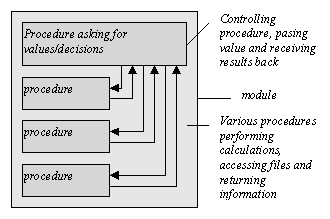
OPL is designed to encourage programs written in this way, since:
and
You can have as many procedures as you like in a module. Each must begin with PROC and end with ENDP.
When you run a translated module it is always the first procedure, at the top of the module, which is actually run. When this finishes, the module stops; any other procedures in the file are only run if and when they are called.
Although you can use any name you want, it’s common to give the first procedure a name like start.
Procedures which run on their own should be written and translated as separate modules, otherwise you won’t be able to run them.
To run another procedure, simply give the name of the procedure (with the colon). For example, this module contains two procedures:
PROC one:
PRINT "Start"
PAUSE 40
two: REM calls procedure two:
PRINT "Finished"
PAUSE 40
ENDP
PROC two:
PRINT "Doing..."
PAUSE 40
ENDP
Running this module would run procedure one:, with this effect: Start is displayed; after a PAUSE it calls two:, which displays Doing...; after another PAUSE two: returns to the one: procedure; one: displays Finished; and after a final PAUSE, one: finishes.
Remember the Go to button on the toolbar allows you to jump between procedures, for quick navigation around the module.
Calling procedures can be used to:
For example, when your program asks you “Do this or do that?”, make two procedure calls - either this: or that: procedure - depending on what you reply, for example:
PROC input:
LOCAL a$(1)
PRINT "Add [A] or Subtract [S]?:",
a$=UPPER$(GET$)
IF a$="A"
add: REM first procedure
ELSEIF a$="S"
subtract: REM second procedure
ENDIF
ENDP
To make full use of procedure calls, you must be able to communicate values between one procedure and another. There are two ways of doing this: global variables and parameters.
Section Contents
Values can be passed from one procedure to another by using parameters. They look and act very much like arguments to functions.
In the example below, the procedure price: calls the procedure tax:. At the same time as it calls it, it passes a value (in this case, the value which INPUT gave to the variable x) to the parameter p named in the first line of tax:. The parameter p is rather like a new local variable inside tax:, and it has the value passed when tax: is called. (The tax: procedure is not changing the variable x.)
The tax: procedure displays the value of x plus 17.5% tax.
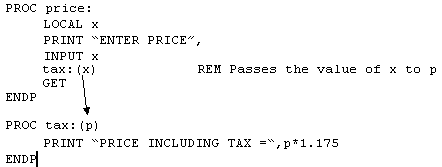
In the called procedure, follow the procedure name by the names to be used for the parameters, enclosed by brackets and separated by commas - for example proc2:(cost,profit).
The parameter type is specified as with variables - for example p for a floating-point parameter, p% for an integer, p& for a long integer, p$ for a string. You can’t have array parameters.
The values passed as parameters may be the values of variables, strings in quotes, or constants. So a call might be calc:(a$,x%,15.8) and the first line of the called procedure PROC calc:(name$,age%,salary).
In the called procedure, you cannot assign values to parameters — for example, if p is a parameter, you cannot use a statement like p=10.
You will see a ‘Type mismatch’ error displayed if you try to pass the wrong type of value to a parameter — for example, 45 to (a$).
In the following example, the second procedure tax2: has two parameters:
tax2: displays the price plus tax at the rate specified.
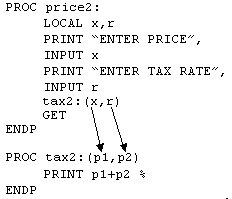
This uses the % symbol as an operator - p1+p2 % means p1 plus p2 percent of p1. Note the space before the %; without it, p2% would be taken as representing an integer variable.
Operators and logical expressions has more about the % operator.
In the following example, the RETURN command is used to return the value of x plus tax at r percent, to be displayed in price3:. This is very similar to the way functions return a value.
The tax3: procedure calculates, but doesn’t display the result. This means it can be called by other procedures which need to perform this calculation but do not necessarily need to display it.
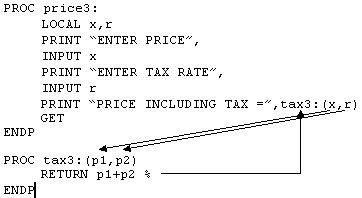
Only one value may be returned by the RETURN command.
The name of a procedure which returns a value must end with the correct identifier - $ for string, % for integer, or & for long integer. To return a floating-point number, it should end with none of these symbols. For example, PROC abcd$: can return a string, while PROC counter%: can return an integer. In this example, ref$: returns a string:
PROC refname:
LOCAL a$(30),b$(2)
PRINT "Enter reference and name:",
INPUT a$
b$=ref$:(a$)
PRINT "Ref is:",b$
GET
ENDP
PROC ref$:(name$)
RETURN LEFT$(name$,2)
REM LEFT$ takes first 2 letters of name$
ENDP
If you don’t use the RETURN command, a string procedure returns the null string (""). Other (numeric) types of procedure return zero.
Section Contents
You can only return one value with the RETURN command. If you need to pass back more than one value, use global variables.
Instead of declaring LOCAL x%,name$(5)declare GLOBAL x%,name$(5). The difference is that:
So this module would run OK:
PROC one:
GLOBAL a%
PRINT a%
two:
GET
ENDP
PROC two:
a%=2 REM Sees a% declared in one:
PRINT a%
ENDP
When you run this, the value 0 is displayed first, and then the value 2.
You would see an ‘Undefined externals’ error displayed if you used LOCAL instead of GLOBAL to declare a%, since the procedure two: wouldn’t recognise the variable a%. In general, though, it is good practice to use the LOCAL command unless you really need to use GLOBAL.
A local declaration overrides a global declaration in that procedure. So if GLOBAL a% was declared in a procedure, which called another procedure in which LOCAL a% was declared, any modifications to the value of a% in this procedure would not effect the value of the global variable a%.
You can effectively pass as many values as you like back from one procedure to another by using global variables. Any modifications to the value of a variable in a called procedure are automatically registered in the calling procedure. For example:
PROC start:
GLOBAL varone,vartwo
varone=2.5
vartwo=2
op:
PRINT varone,vartwo
GET
ENDP
PROC op:
varone=varone*2
vartwo=vartwo*4
ENDP
This would display 5 8
If, perhaps because of a typing error, you use a name which is not one of your variables, no error occurs when you translate the module. This is because it could be the name of a global variable, declared in a different procedure, which might be available when the procedure in question was called. If no such global variable is available, an ‘Undefined externals’ error is shown when the translated module is run. This also displays the variable name which caused the error, together with the module and procedure names, in this format: ‘Error in MODULE\PROCEDURE, VARIABLE’.
DECLARE EXTERNAL can be used at the head of your program to detect this kind of error during translation: see DECLARE EXTERNAL in the Keyword Reference section.
|
|