
 |
Program a general word for the “finished product” — a set of procedures which can be run. A program may consist of one module containing one or more procedures:
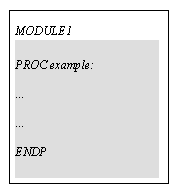
It may also consist of a number of modules containing various procedures:
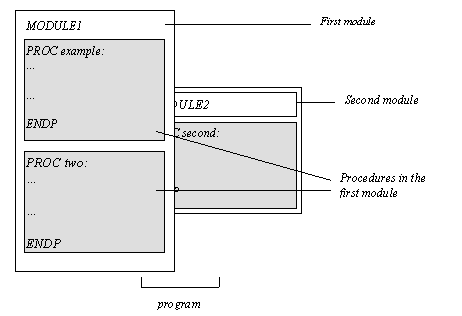
A procedure in one module can call procedures in another module, provided this module has been loaded with the LOADM command. LOADM needs the filename of the module to load.
For example, if an OPL module MAIN has these two procedures:
PROC main:
LOADM "library"
pthis: REM run pthis: in this module
pother: REM run pother: in "library"
PRINT "Finished"
PAUSE 40
UNLOADM "library"
ENDP
PROC pthis:
PRINT "Running pthis:"
PRINT "in this module"
PAUSE 40
ENDP
and a module called LIBRARY has this one:
PROC pother:
PRINT "Running pother:"
PRINT "in module called LIBRARY"
PAUSE 40
ENDP
then running MAIN would display Running pthis: and in this module; then display Running pother: and in module called LIBRARY; and then display Finished.
You would usually only need to load other modules when developing large OPL programs.
You can use LOADM up to seven times, to load up to seven modules.
If you want to load any further modules, you must first unload one of those currently loaded, by using UNLOADM with the filename. To keep your program tidy, you should UNLOADM a module as soon as you have finished using it.
If there is an error in the running program, you will only be positioned in the Program editor at the place where the error occurred if you were editing the module concerned (and you ran the program from there).
In spite of its name, LOADM does not "load" the whole of another module into memory. Instead, it just loads a block of data stored in the module which lists the names of the procedures which it contains. If such a procedure is then called, the procedure will be searched for, copied from file into memory and the procedure will then be run.
The modules are searched through in the order that they were loaded, with the module loaded last searched through last. You may make considerable improvements in speed if you as few modules as possible loaded at a time (so avoiding a long search for each procedure) and if you load the modules with the most commonly called procedures first.
|
|